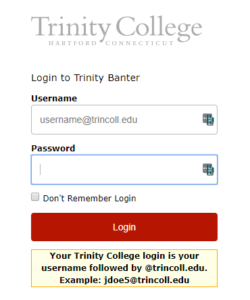
The old logon screen for library resources. If you see this when you log in to a library resource, try clearing your browser history.
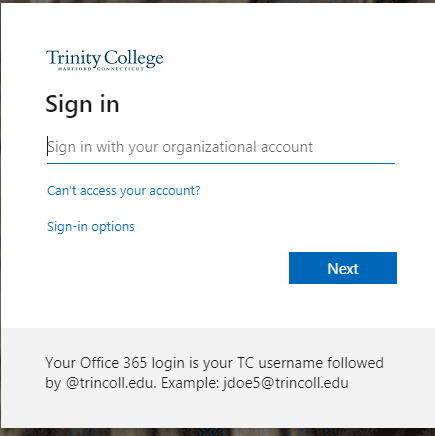 The library has changed how we provide remote access to electronic resources. When logging in to a library resource from off campus, you will now see a Microsoft logon screen, as shown here. This is the same credential you use when you log in to your Office 365 account. You will log in using your email username@trincoll.edu and your Trinity password. If you still see the old logon screen, you may need to clear your browser history. If you still have trouble, please contact the Information Services Desk for assistance, either by creating a help request online or calling 860-297-2100.
The library has changed how we provide remote access to electronic resources. When logging in to a library resource from off campus, you will now see a Microsoft logon screen, as shown here. This is the same credential you use when you log in to your Office 365 account. You will log in using your email username@trincoll.edu and your Trinity password. If you still see the old logon screen, you may need to clear your browser history. If you still have trouble, please contact the Information Services Desk for assistance, either by creating a help request online or calling 860-297-2100.