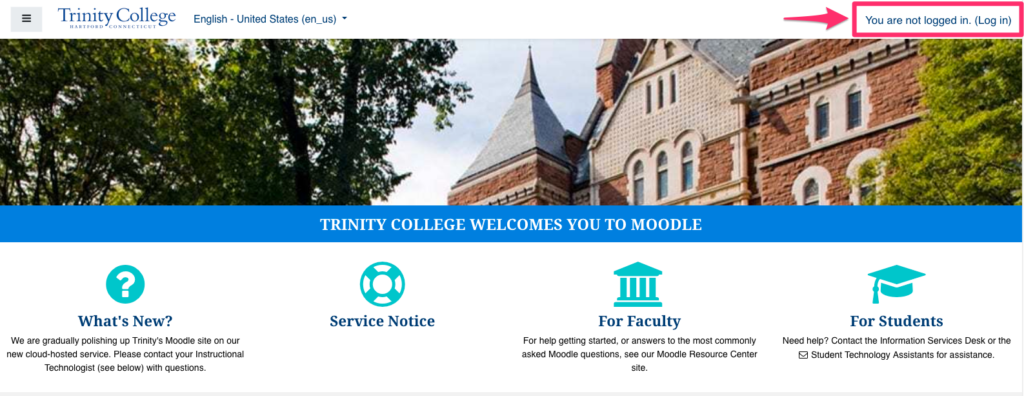For an overview of what is new in the latest version of Moodle see the What’s New in Moodle 4.1 Summary.
Here you will find information and guides to help you get the most out of Moodle, the course management software used at Trinity College. Trinity faculty use Moodle for remote, hybrid and in-person instruction, which includes sharing resources (PDFs, links, e-books, and more) with students; posting quizzes; participating in discussion forums; collecting and grading assignments and papers; and much more.
To bring up Moodle, enter http://moodle.trincoll.edu into your browser’s address bar. Click on ‘Login’ in the upper right, and a new window will pop up. You will need to enter your your Trinity College user credentials, using username@trincoll.edu, on this page to access the site. After your enter the site, you will see your Dashboard with all your courses listed under Course Overview in the center of the screen, and recently-accessed courses will show at the top.
Click on a course link to access that course. At any time when working in Moodle, click on the blue question marks for help and explanations. Also, if you hover over an icon, it will display tool tips text briefly describing the functionality of that button.
Remote Instruction training series – recorded March 2020 (these videos show the previous Moodle version, most of the information is still accurate but some screens may look different)
Assignments and Discussion Forums
You can always get Moodle help via your instructional design liaison or by emailing our Student Technology Assistants at sta-help@trincoll.edu.