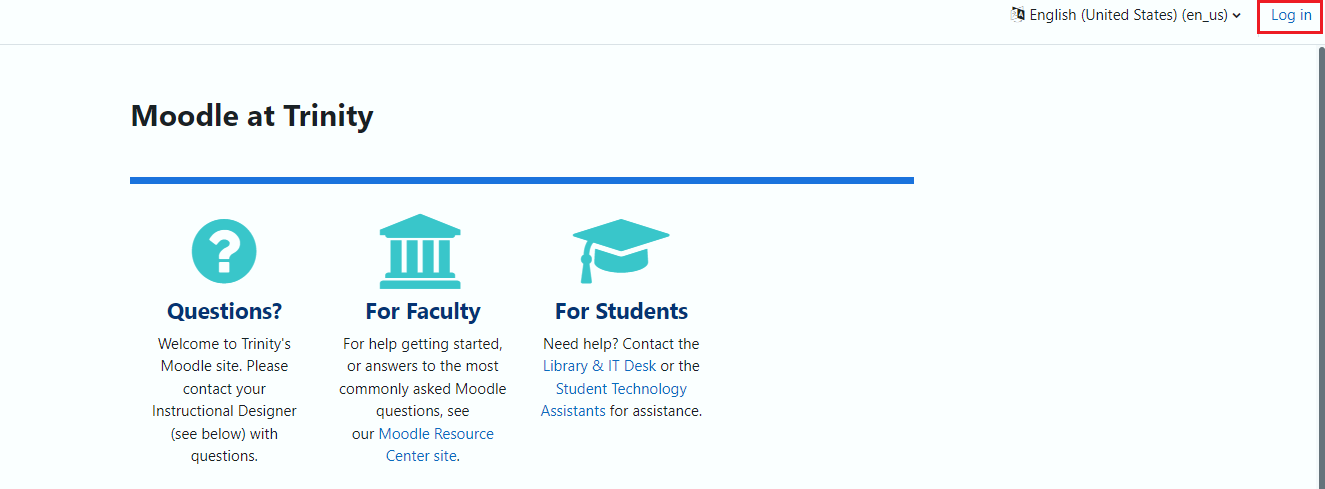If you are teaching multiple sections of the same course you may want to combine all the students into one Moodle site so you don’t have to post course content multiple times. This is simple to do with a course meta link. You must have the Teacher role in each section for this, and if you are combining sections taught by different instructors contact us for assistance.
Continue reading “Combining Sections With a Meta Link”Category: FAQs
Here are some “frequently asked questions” about the Moodle learning management system.
How to Backup Your Moodle Courses
There are two methods for backing up your Moodle courses: downloading instructor files and creating a Moodle archive. The download instructor files option allows you to download a .zip file with all the materials of the Moodle course in their original file formats (i.e. PDF, docx, etc), while creating a Moodle archive produces an .mbz file that you can import into another Moodle course. Continue reading “How to Backup Your Moodle Courses”
What can students or my TA see and do in Moodle?
You can easily switch views to see what students, TAs and other types of participants see in your Moodle course. Continue reading “What can students or my TA see and do in Moodle?”
What is Moodle?
![]() Moodle is a Learning Management System (LMS) that allows instructors to expand the boundaries of their classroom outside the traditional face-to-face classroom. It is a web-based system where course materials (such as documents, assignments, and audio and video files) can be posted online, making them more convenient for students at all times of the day. This reduces the use of paper and other resources and allows for the development of activities that incorporate a wide variety of delivery modes. In addition, Moodle easily allows forums and discussion boards, which can expand conversations outside of class into a more in-depth and dynamic interaction.
Moodle is a Learning Management System (LMS) that allows instructors to expand the boundaries of their classroom outside the traditional face-to-face classroom. It is a web-based system where course materials (such as documents, assignments, and audio and video files) can be posted online, making them more convenient for students at all times of the day. This reduces the use of paper and other resources and allows for the development of activities that incorporate a wide variety of delivery modes. In addition, Moodle easily allows forums and discussion boards, which can expand conversations outside of class into a more in-depth and dynamic interaction.
(FYI for geeks: The word Moodle is an acronym for Modular Object-Oriented Dynamic Learning Environment!)
How many schools are using Moodle?
There are thousands of Moodle sites worldwide located in over 250 countries. Since Moodle is open-source software, it is highly customizable and is used in a wide variety of education and training environments. For liberal arts colleges, the Collaborative Liberal Arts Moodle Project (CLAMP) was organized to support a collaborative effort on development, training and technical support.
When and how are courses created in Moodle?
Approximately 90 days before the start of each semester, a script is run using data from the Registrar’s office that creates the Moodle courses and enrollments. Once that has been completed, a similar process is run each night during the semester to maintain the courses and keep the enrollments up-to-date (see next post). To make sure the created course is visible to your students, check out this post.
How are students added to my Moodle course?
Student enrollment in Moodle courses is an automated process. Each night a script is run pulling data from the Registrar’s office and students are placed in their corresponding classes (see graphic below). During the add/drop period it is important to be patient as this process only runs every 24 hours and it may take some time for the system to catch up with current class enrollments. In the event a student needs to be placed into a class immediately, you can add them following these instructions. Also, make sure the course is visible to your students by checking out this post. Continue reading “How are students added to my Moodle course?”
How can I locate additional resources about Moodle?
Moodle is an open-source learning platform, and their website contains extensive documentation of the functionality and features. Follow the link below to explore Moodle documentation on how to manage a Moodle course. However, note that not all of the features listed are available in the Trinity College Moodle site.