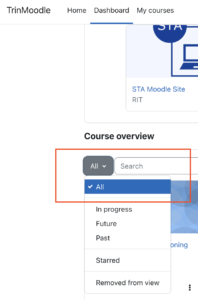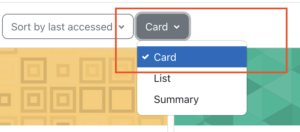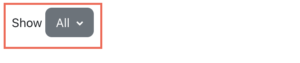If you cannot find your courses on Moodle, then first make sure you are using the correct Moodle Link: moodle.trincoll.edu.
The Moodle courses are created by default as invisible to the students, and once the semester starts, the professors can (optionally) make the courses visible. If you cannot find the course you are enrolled in and that you think has been made available, a simple change of the “Course Overview” settings might help find it! Here are some of the suggestions:
1) On Moodle dashboard, below “Course Overview” select “All” and look for your course. This should also work for selecting “In Progress” courses, but selecting All might give a more extensive layout of all the courses available to you.
2) You can also change how you view your courses in the upper right box within the Course Overview section, and see if it might be easier for you to find the course if they are displayed as list, card, or summary.
3) Also, note that the course might be on a different page, so select Show “All” at the bottom of the page as well. If the suggested steps don’t work, consider clearing your browser’s cache and/or using a private window to log into Moodle. Finally, try restarting your computer.
4) If none of the suggested steps works, consider emailing your professor asking if the course has been made visible to the students.