You have a number of options if you want to be able to provide feedback and/or grades on draft submissions before accepting and grading a final version.
First you will need to decide if you want to just give feedback or if you want to assign a grade for a draft and if so, how you want that to be calculated into the final grade.
For example you may want to simply provide feedback on a draft but not assign a grade. Or you may want to proved separate grades for the draft and final version or possibly assign the average of the 2 (or more) as the final grade.
If you want to only grade the final version:
You can give feedback and/or give grades to each draft, but only the final grade is recorded in the gradebook for the assignment. You will be able to access the previous grades and feedback throughout the process.
To start, create a standard assignment activity. Unde r Submission settings, we recommend you enable the setting to “Require students to click the submit button”. With this setting on students cannot edit their submission until you allow another attempt. Be sure to change “Additional attempts” to Manually or Automatically until pass if you prefer. You can set a maximum number of attempts or leave it unlimited.
r Submission settings, we recommend you enable the setting to “Require students to click the submit button”. With this setting on students cannot edit their submission until you allow another attempt. Be sure to change “Additional attempts” to Manually or Automatically until pass if you prefer. You can set a maximum number of attempts or leave it unlimited.
When you view a submission you can enter a grade and give any feedback you wish in the normal method. But now you have the option to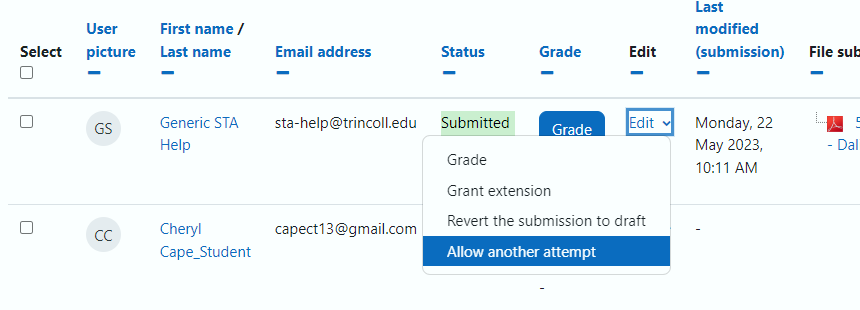 allow another attempt. If you do so the student will be able to see your feedback and grade (if entered) and submit a new version. You can repeat this process as many times as you wish. The last grade entered is the one used for gradebook calculations. To allow another attempt, go to “view all submissions,” then “edit” and choose “allow another attempt” from the options. You can view the previous attempts by clicking the appropriate link at the bottom right of the grading screen.
allow another attempt. If you do so the student will be able to see your feedback and grade (if entered) and submit a new version. You can repeat this process as many times as you wish. The last grade entered is the one used for gradebook calculations. To allow another attempt, go to “view all submissions,” then “edit” and choose “allow another attempt” from the options. You can view the previous attempts by clicking the appropriate link at the bottom right of the grading screen.
Assigning multiple grades for the draft and final submission:
If you want to record a grade for both the draft and the final submission you will want to create a separate assignment for each submission. You could then assign a weight for each item individually. You could also choose to average the attempts and use that as the final grade, or to accept the highest of the attempts. To accomplish this you will need to put the assignments in their own category. Then in the gradebook setup, you can change the aggregation method for that category to the mean of grades or highest grade.