The Marking Workflow is an easy way to control the release of grades for an assignment. You can assign grades and give feedback over a period of time but only allow students to see those grades when you are finished with the whole class. Normally students will see the grades and feedback as soon as it is entered.
The marking workflow could also be used if you have TAs grading assignments but you want to review their work before releasing it to the students.
 To start, create an assignment activity as you normally would. Under the Grade settings change “Use marking workflow” to “Yes”.
To start, create an assignment activity as you normally would. Under the Grade settings change “Use marking workflow” to “Yes”.
Now when you grade the assignment you will see an option to set the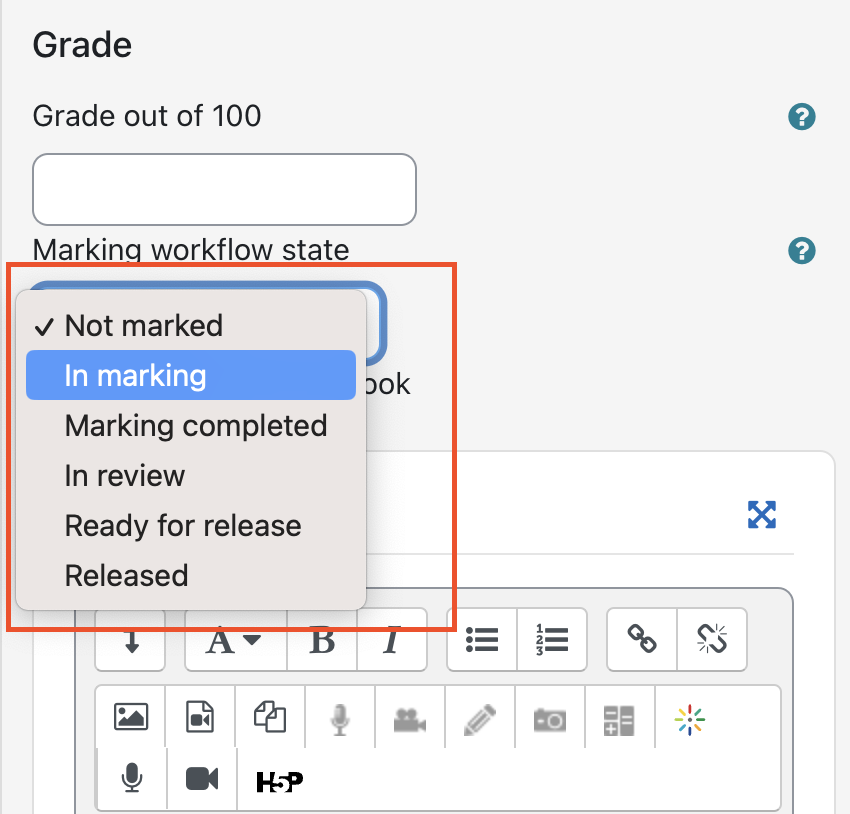 “Marking workflow state”. The options are not marked, in marking, marking completed, in review, ready for release, and finally, released. Students will not be able to see their grades or receive any notifications until the grade is set to “Released”. You set this individually as you work through the grading or you can choose to release them in bulk at once or in groups.
“Marking workflow state”. The options are not marked, in marking, marking completed, in review, ready for release, and finally, released. Students will not be able to see their grades or receive any notifications until the grade is set to “Released”. You set this individually as you work through the grading or you can choose to release them in bulk at once or in groups.
To release the grades in bulk, click on the assignment from the main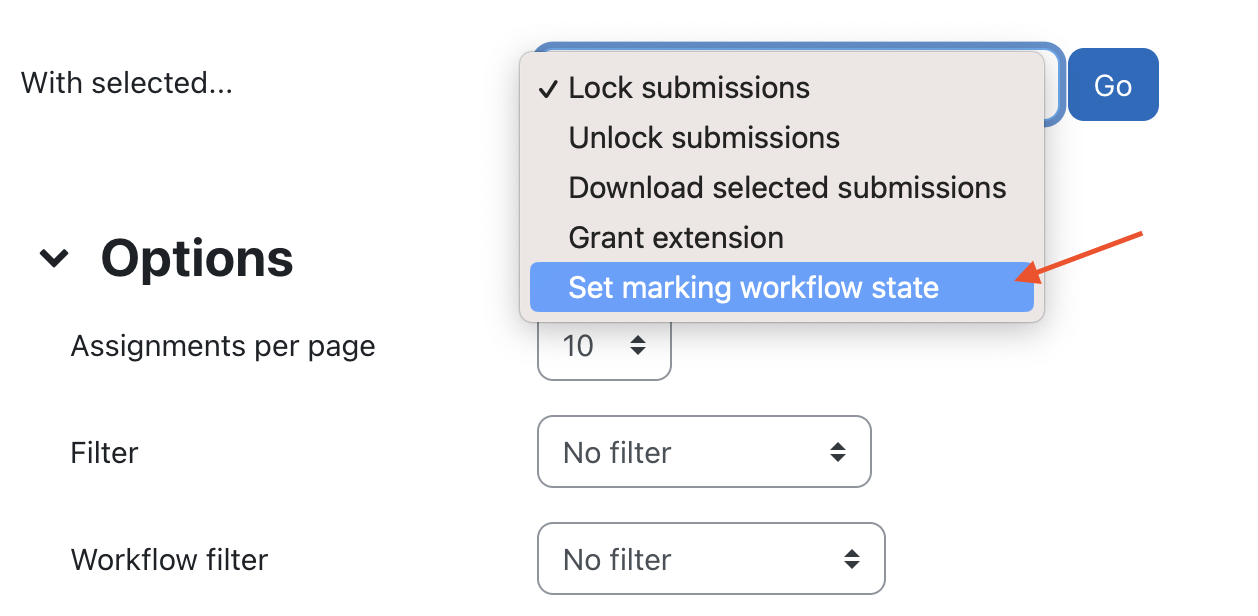 content area then select “View all submissions”. On the quick grading screen, you can review the grades and any feedback entered. You can then select all students or just those whose grades you wish to release. Then at the bottom of the screen next to “With selected…” choose “Set marking workflow state” and click the go button. On the next screen, you can choose the marking state to set. To release the grades select Release and then select whether or not you want students to receive an email notification.
content area then select “View all submissions”. On the quick grading screen, you can review the grades and any feedback entered. You can then select all students or just those whose grades you wish to release. Then at the bottom of the screen next to “With selected…” choose “Set marking workflow state” and click the go button. On the next screen, you can choose the marking state to set. To release the grades select Release and then select whether or not you want students to receive an email notification.