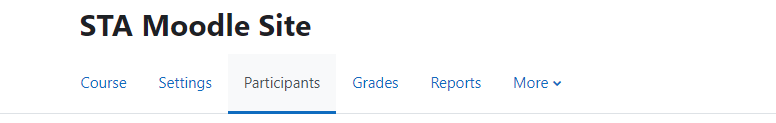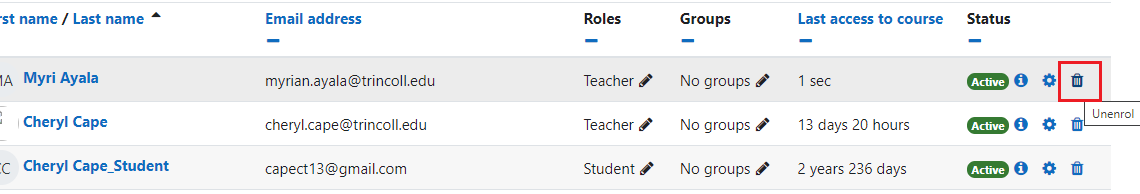Any course that is not automatically generated by the registrar’s directory (which is any Moodle course that is not connected to a class) will need to have participants manually added and removed. Instructions for adding participants can be found here: Adding Participants.
To remove a manually added participant:
- Click on the wastebasket under the “Status” column
If you do not see a Manual Enrollment option, you cannot delete the user because the Moodle course is linked to a course that is syncing enrollments with the registrar’s records. Students who have added/dropped the class will have their enrollment method automatically updated within a day of adding/dropping the course; you do not need to manually remove them.