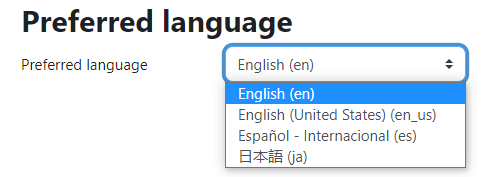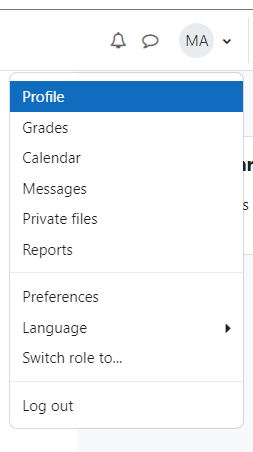You can edit your profile to add a profile picture and enter more information about yourself if you wish.
While logged in to Moodle click on your initials in the top right of the screen and choose profile.
Then choose Edit Profile. On this screen you can load a profile picture and add other information about yourself.
You can also customize your language preferences for Moodle, under Preferences/User Account/Preferred Language. This sets the default language for editing menus, etc. The default language is English (en), but other options are shown below.