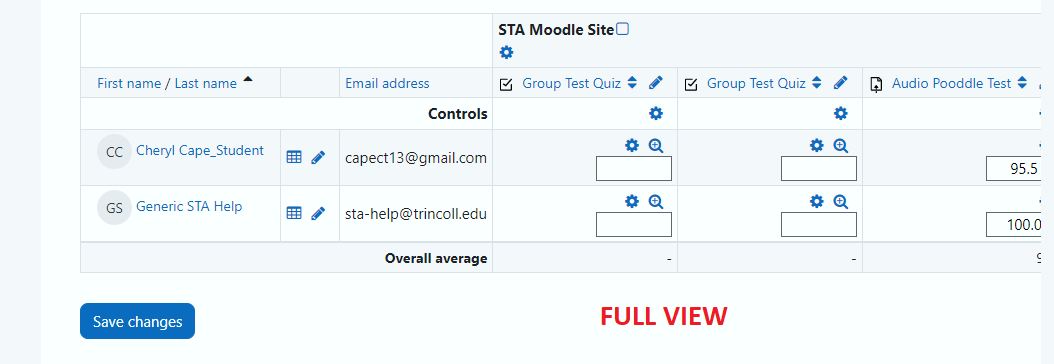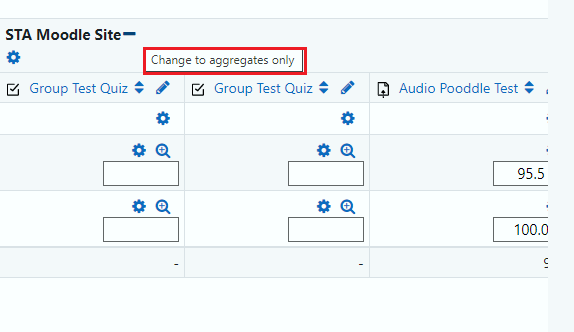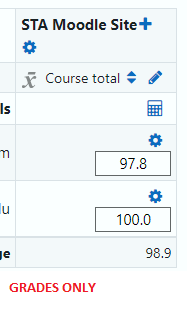When working with categories in the Moodle Gradebook, you may find that not all the grade item columns and category totals are showing in the grader report. This is due to the different views for the columns, and can be easily fixed.
The top row of the grader report shows the course name, and the row underneath shows the different assignments, such as quizzes or tutorials. Note that if a grade column has not be assigned to a category, it will only show within the general course ‘uncategorized’ category.
Next to the course name and each category is a small box. Clicking within this box changes the view between three different levels:
- Grades only for each grade item – without the category totals column
- Aggregates Only – shows the category total column only
- Full view – shows both the grades for each item and the category totals column
If you hover your mouse over the box it will describe the next view option, and clicking through the box will cycle through the three display modes (shown below).