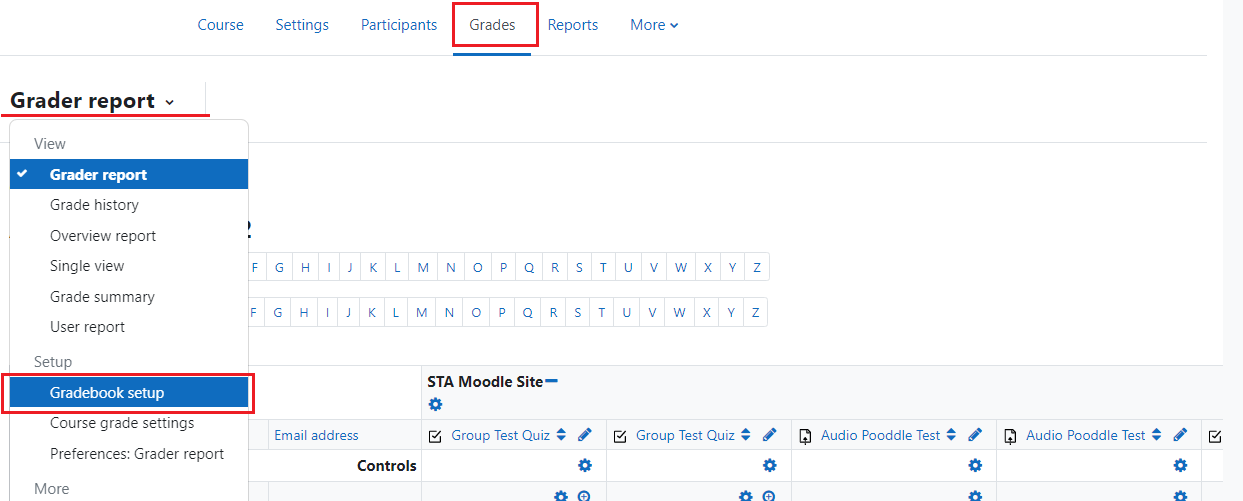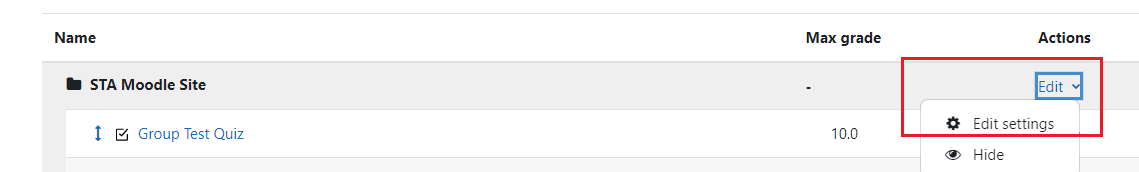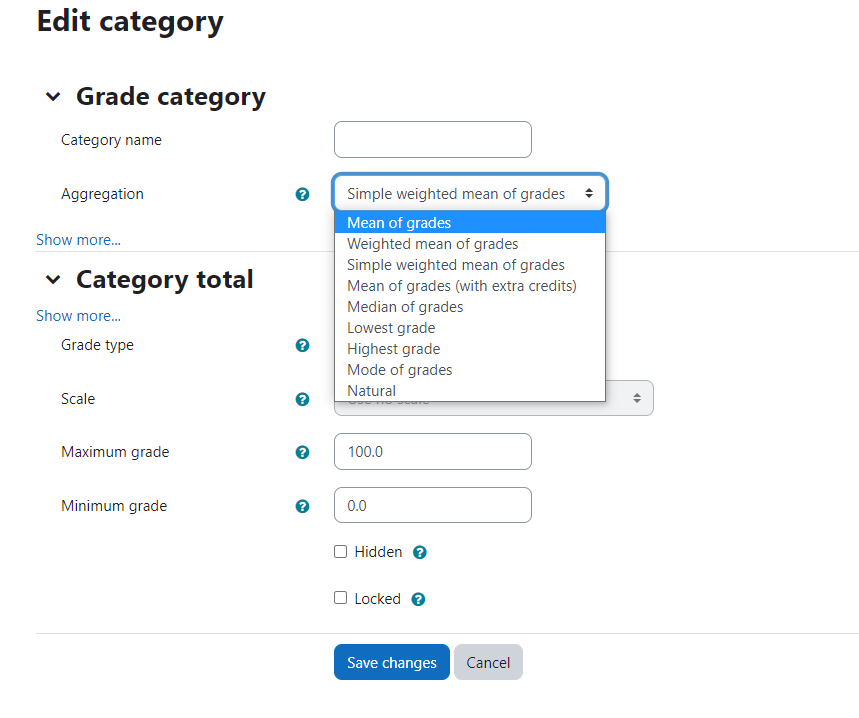The Moodle gradebook offers quite a bit of flexibility in setting up your grading method. There are numerous ways you can aggregate grades such as Mean of grades, Weighted mean of grades, and Natural. We suggest you review the calculations behind the aggregation methods before setting up your gradebook, as there is so much variety.
The recommended aggregation method when using weighted categories is to use Weighted mean of grades for the course total, and Mean of grades or Natural within each category. This allows you to give weights to certain items or categories such as Homework- 15%, Exam 1- 25%, Final Exam- 25%, Research Project- 35%.
For a grading scale that uses total points, the Natural aggregation method is recommended.
To set the aggregation method, start by going to the “Grades” page, click on “Grader report” to display the drow-down menu and select the “Gradebook Setup” option.
Next, choose “Edit settings” from the Edit link to the right of the course title at the top of the list.
On the settings page you can then choose the aggregation method you wish to use.