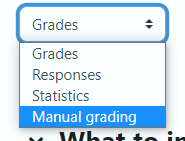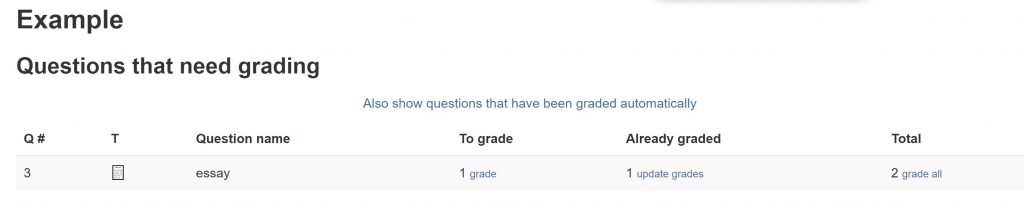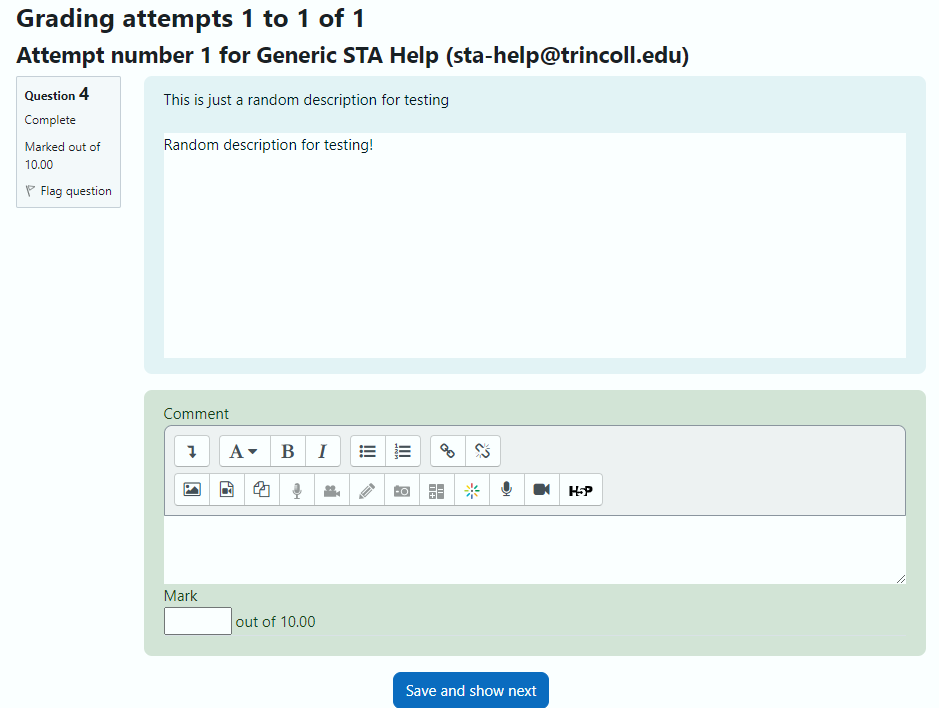Most of the quiz question options in Moodle are automatically graded, and the point options are set when the question is graded. However, for essay questions, the instructor will need to manually grade the submitted answers by following these instructions.
After you have navigated to the quiz, click “Results” on the vertical navigation menu and click on the drop-down menu where you will see the word Results with four options beneath it.
You want to click on the last option called Manual Grading. If you click Grades you will see the results of the questions Moodle has already graded, but it will not let you grade an essay or other open response answer. After clicking on Manual grading, you will be taken to a page where the questions Moodle hasn’t automatically graded will appear in a list.
In this sample quiz there was only one essay question so it is only displaying that one question, but if you had multiple essay questions they would each be listed in an individual row. In this example, two students have taken the quiz and one is already graded. This is why it says there are 2 total, one that needs to be graded, and one already graded. To grade the one remaining question, the instructor would click on the word grade under the column “To grade”. This is highlighted below.
This will take you to a new page that looks as follows:
The two important things here are the Comment box and the Mark. In the Comment box you can provide feedback to your students about their response and you can even upload a file here, such as an answer key or rubric. In the Mark box you will give the amount of points for the question score. It is possible to enter fractions for a score, such as 0.8 out of 1. You must enter a mark but you do not have to enter comments to finalize the score.
After you are finished grading one student’s question, click the “Save and go to next page” button at the bottom of the page. This will take you to the next student’s answer until you have completed all the grading. In order for a quiz to show a total score in the Moodle Gradebook for your students, all the essay or open response questions must be manually graded.