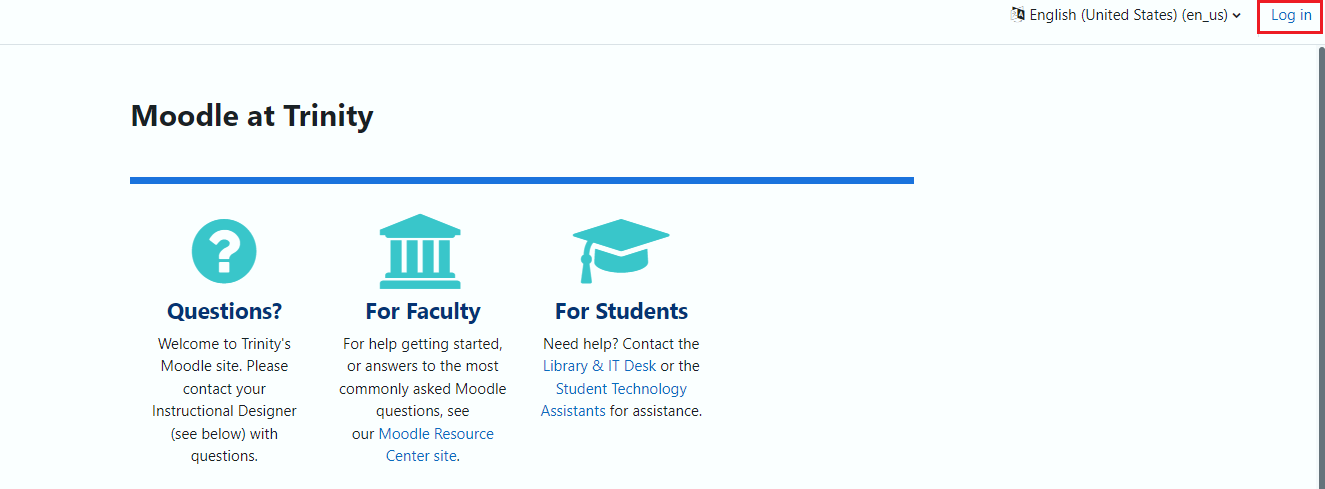To create a forum, make sure edit mode is turned on, and click the “+Add an activity or resource” button located at the bottom of each week/topic then select forum from the list. You can select a forum type by expanding the “Forum Type” drop down menu in the General section. Continue reading “Adding a Forum/Discussion Board to your course”
Author: Cheryl Cape
What can students or my TA see and do in Moodle?
You can easily switch views to see what students, TAs and other types of participants see in your Moodle course. Continue reading “What can students or my TA see and do in Moodle?”
Grading an Essay Question in a Moodle Quiz
Most of the quiz question options in Moodle are automatically graded, and the point options are set when the question is graded. However, for essay questions, the instructor will need to manually grade the submitted answers by following these instructions.
Continue reading “Grading an Essay Question in a Moodle Quiz”
Setting up a Graded Discussion Forum
Responses created by students within forums are able to be graded through ratings within the discussion forum. This system allows instructors and teaching assistants to rate selected responses which will then be graded based on the forum’s settings. Continue reading “Setting up a Graded Discussion Forum”
Grade columns not showing in Gradebook
When working with categories in the Moodle Gradebook, you may find that not all the grade item columns and category totals are showing in the grader report. This is due to the different views for the columns, and can be easily fixed. Continue reading “Grade columns not showing in Gradebook”
Integrating Poll Everywhere with Moodle Gradebook
Student results from Poll Everywhere surveys and quizzes can now be integrated with the Moodle Gradebook. For information on how to use Poll Everywhere in your class, start with this post. Continue reading “Integrating Poll Everywhere with Moodle Gradebook”
Creating a Kaltura Video Quiz
You can easily add questions to a video file using Kaltura and Moodle. You can determine at what point to pause the video and ask a question and set various quiz options.
To get started the video must be in your Kaltura Media Space. You can upload videos directly or you can copy clips from videos linked to your Moodle site into your own space, from a library course reserve for example. You can create the quiz either in Kaltura Media Space or in the Moodle Media Gallery for your course but we recommend starting the quiz in Media Space. Continue reading “Creating a Kaltura Video Quiz”
What is Moodle?
![]() Moodle is a Learning Management System (LMS) that allows instructors to expand the boundaries of their classroom outside the traditional face-to-face classroom. It is a web-based system where course materials (such as documents, assignments, and audio and video files) can be posted online, making them more convenient for students at all times of the day. This reduces the use of paper and other resources and allows for the development of activities that incorporate a wide variety of delivery modes. In addition, Moodle easily allows forums and discussion boards, which can expand conversations outside of class into a more in-depth and dynamic interaction.
Moodle is a Learning Management System (LMS) that allows instructors to expand the boundaries of their classroom outside the traditional face-to-face classroom. It is a web-based system where course materials (such as documents, assignments, and audio and video files) can be posted online, making them more convenient for students at all times of the day. This reduces the use of paper and other resources and allows for the development of activities that incorporate a wide variety of delivery modes. In addition, Moodle easily allows forums and discussion boards, which can expand conversations outside of class into a more in-depth and dynamic interaction.
(FYI for geeks: The word Moodle is an acronym for Modular Object-Oriented Dynamic Learning Environment!)
How many schools are using Moodle?
There are thousands of Moodle sites worldwide located in over 250 countries. Since Moodle is open-source software, it is highly customizable and is used in a wide variety of education and training environments. For liberal arts colleges, the Collaborative Liberal Arts Moodle Project (CLAMP) was organized to support a collaborative effort on development, training and technical support.
When and how are courses created in Moodle?
Approximately 90 days before the start of each semester, a script is run using data from the Registrar’s office that creates the Moodle courses and enrollments. Once that has been completed, a similar process is run each night during the semester to maintain the courses and keep the enrollments up-to-date (see next post). To make sure the created course is visible to your students, check out this post.